Keyboard Shortcuts
Palito offers various keyboard shortcuts to boost productivity.
You can perform frequently used actions like copy, paste, and delete quickly.
1. Copy & Paste (Ctrl + C / Ctrl + V)
To copy a node, press Ctrl + C. To paste it, press Ctrl + V.
The selected node and its properties will be duplicated.
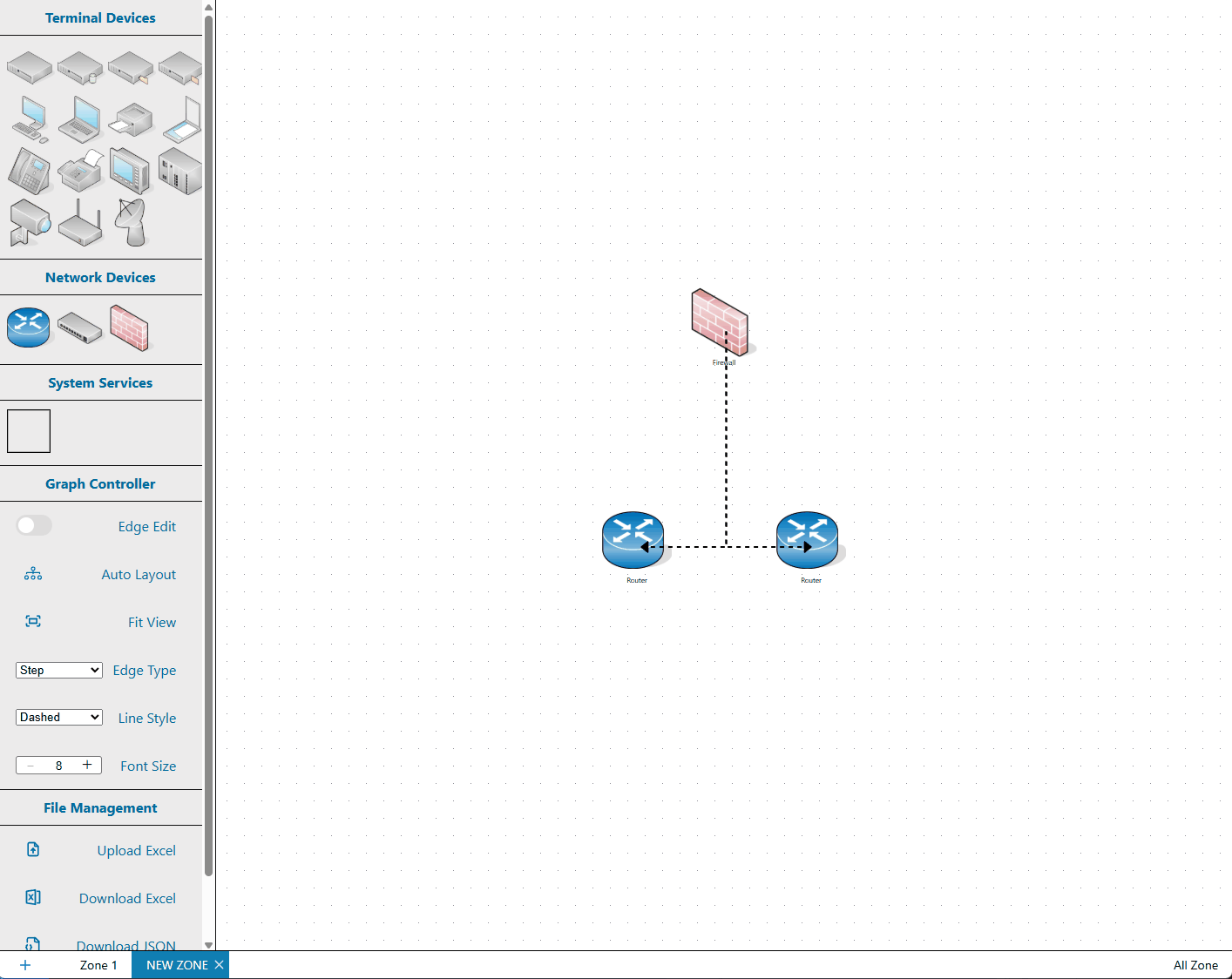
▶️ Multi-node duplication
When copying multiple nodes, their interconnections are preserved in the duplicated version.
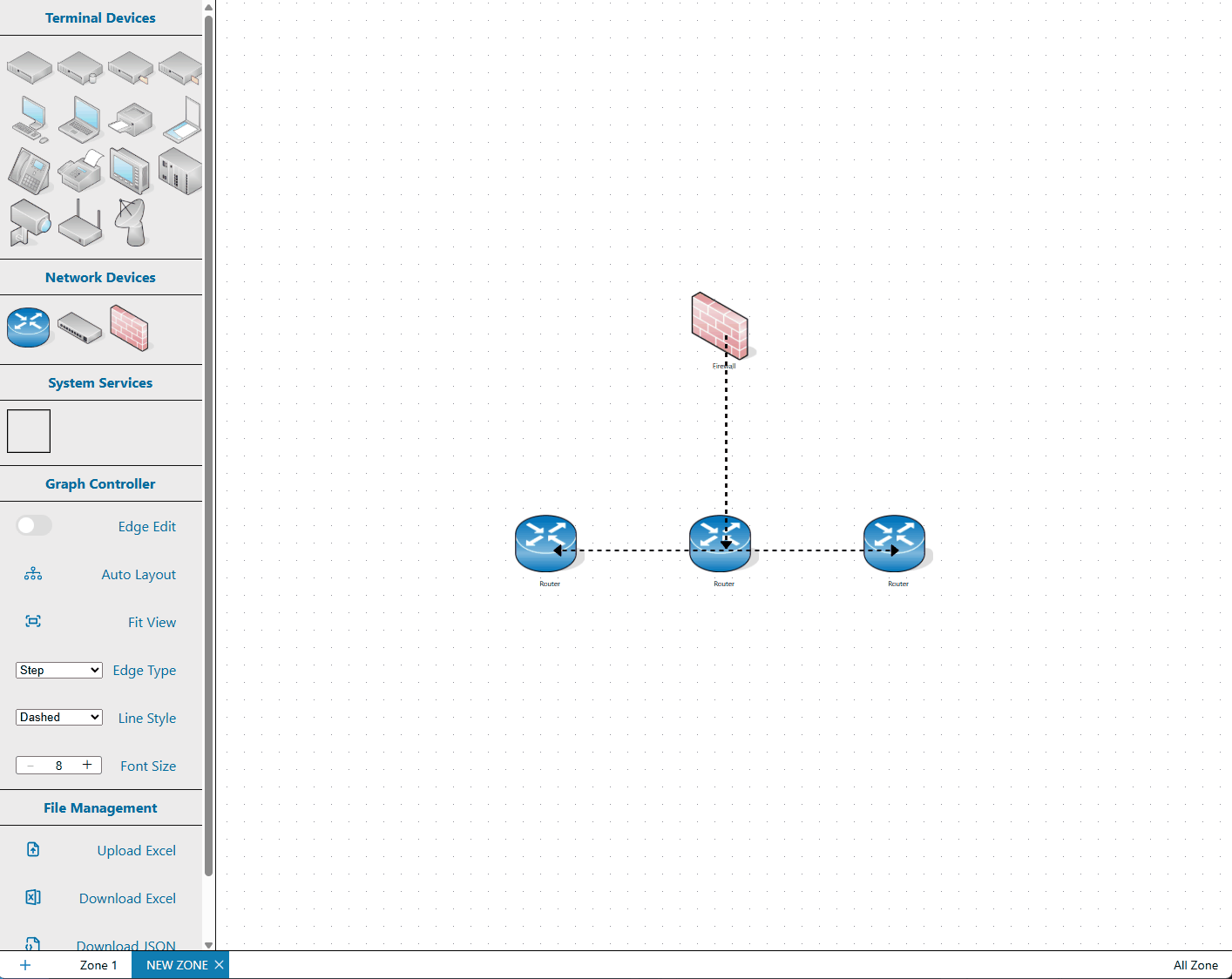
▶️ Duplication including CBS nodes
If you copy CBS (System Group) nodes, the relationships between CBS and internal nodes are retained in the duplicated result.
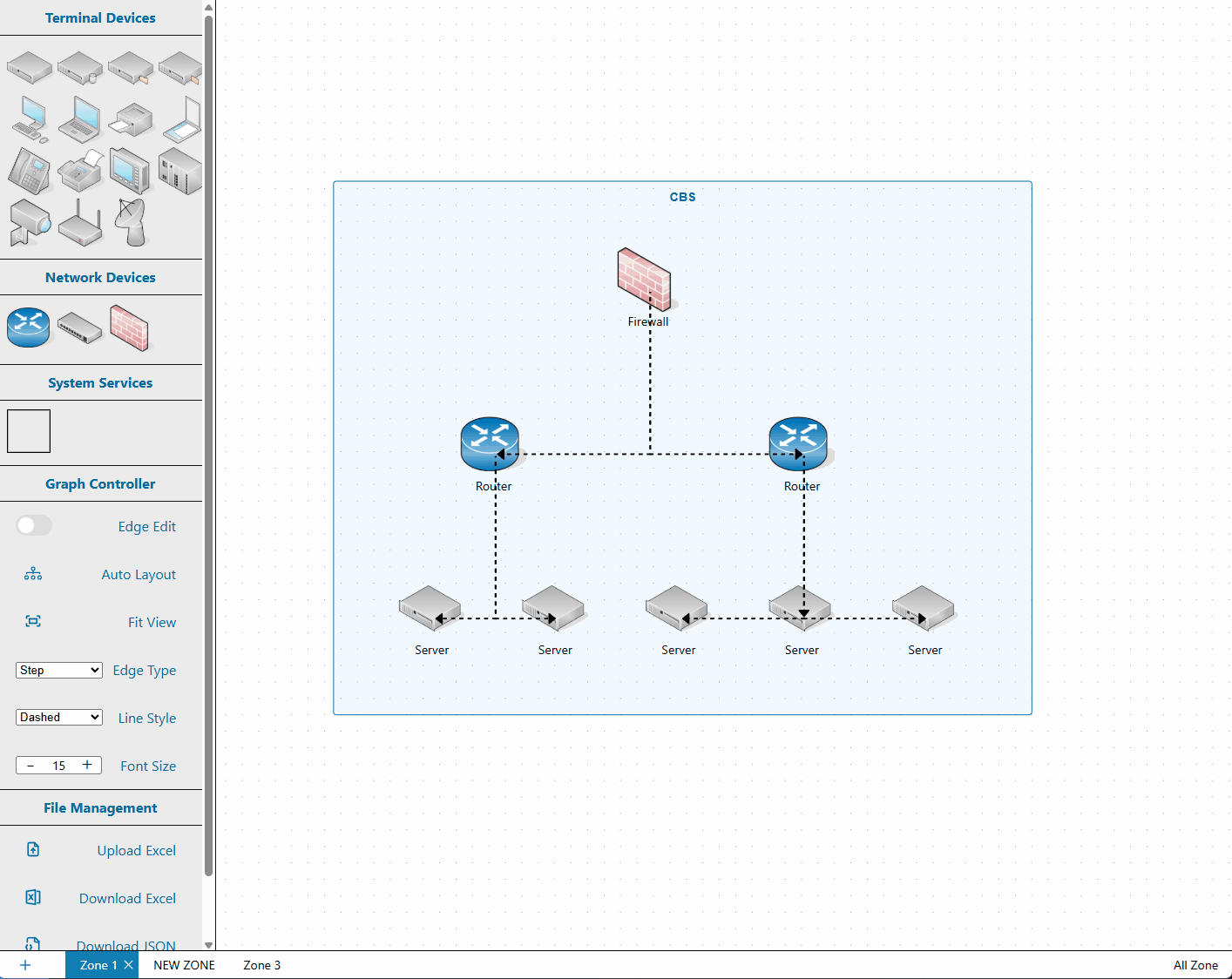
▶️ Cross-Zone Duplication
Copied nodes can be pasted into a different Security Zone, not just within the same one.
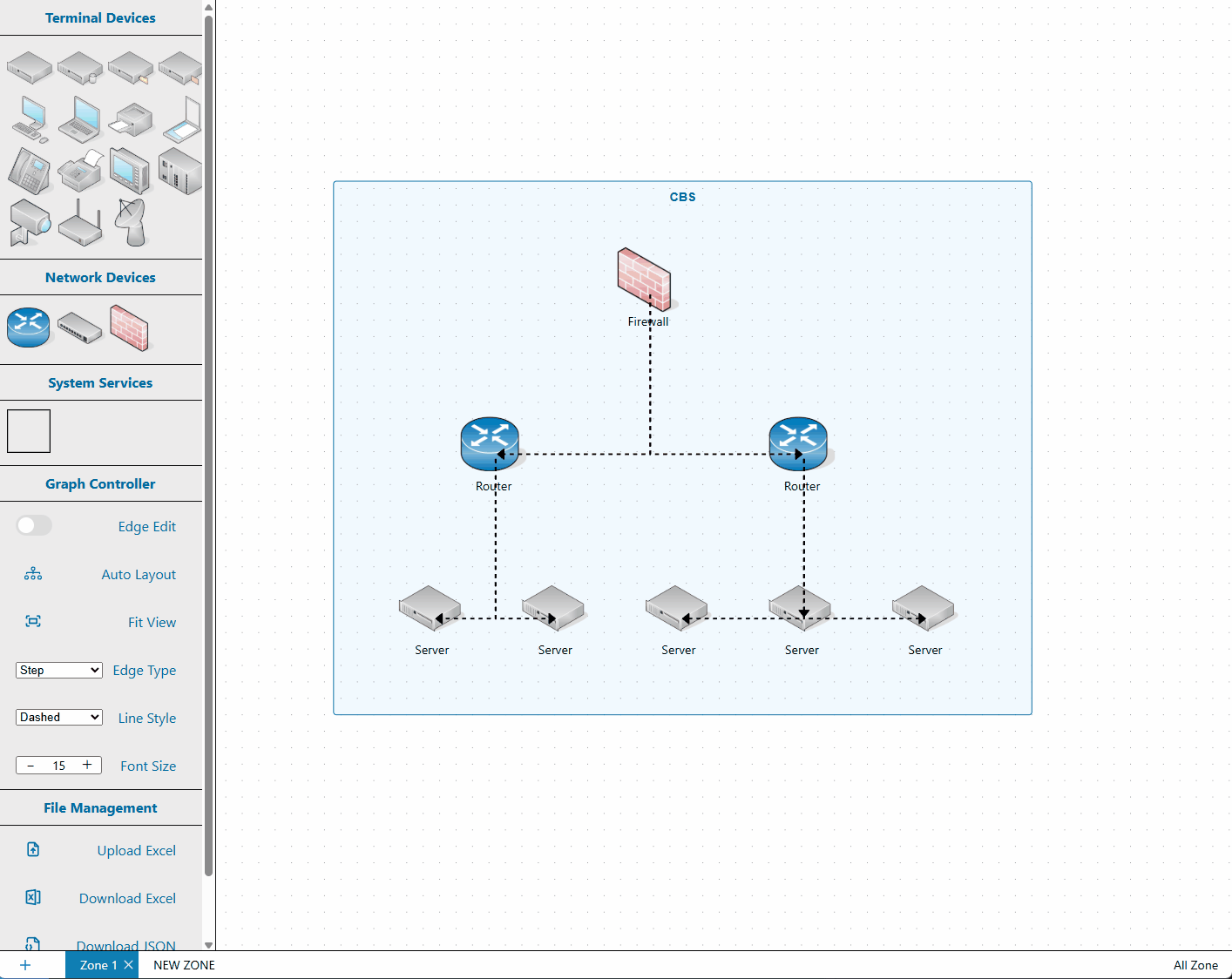
2. Delete (Ctrl + D)
Press Ctrl + D to delete selected nodes.
Connected edges will also be automatically removed.
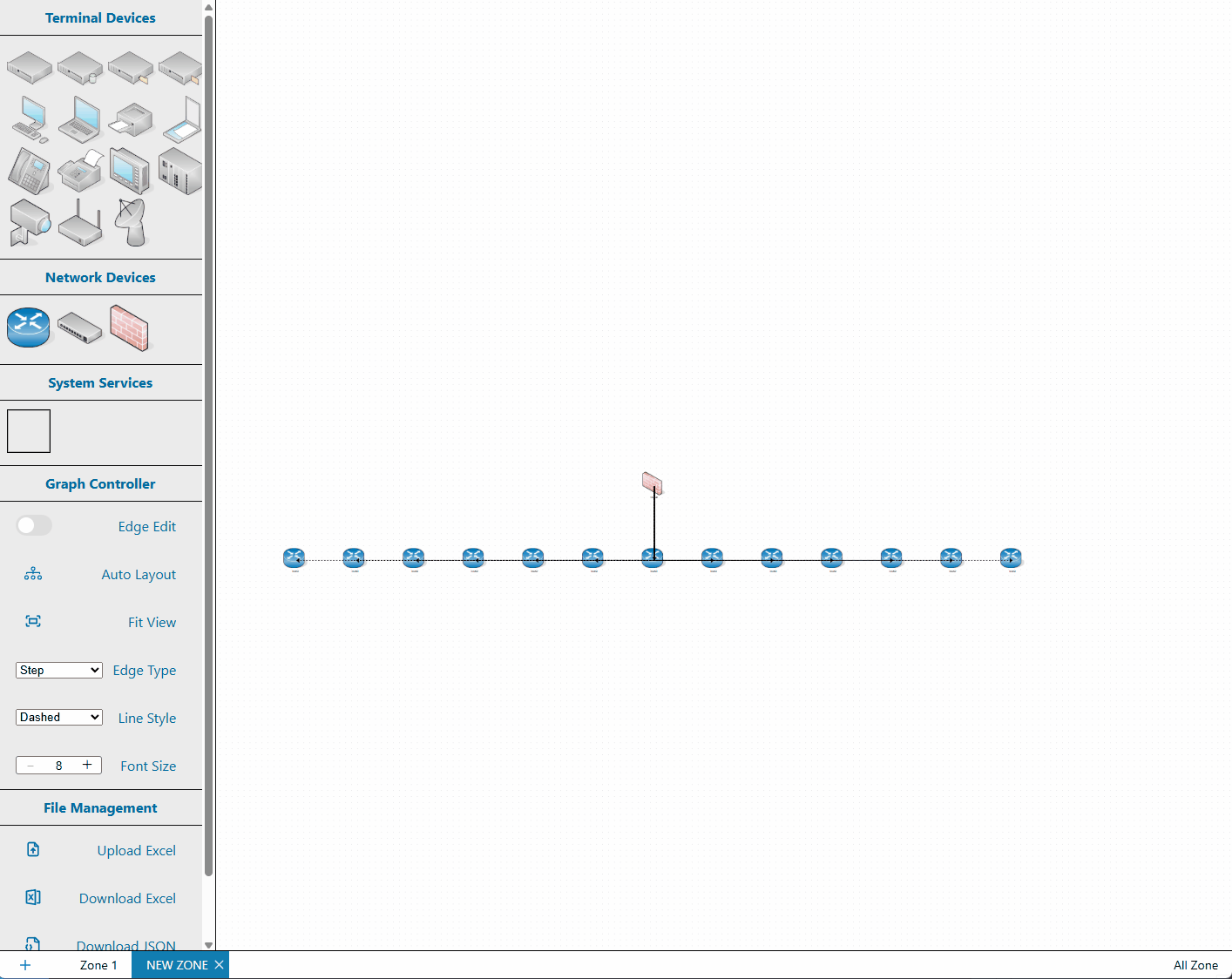
▶️ Multi-node deletion
You can also delete multiple selected nodes at once.
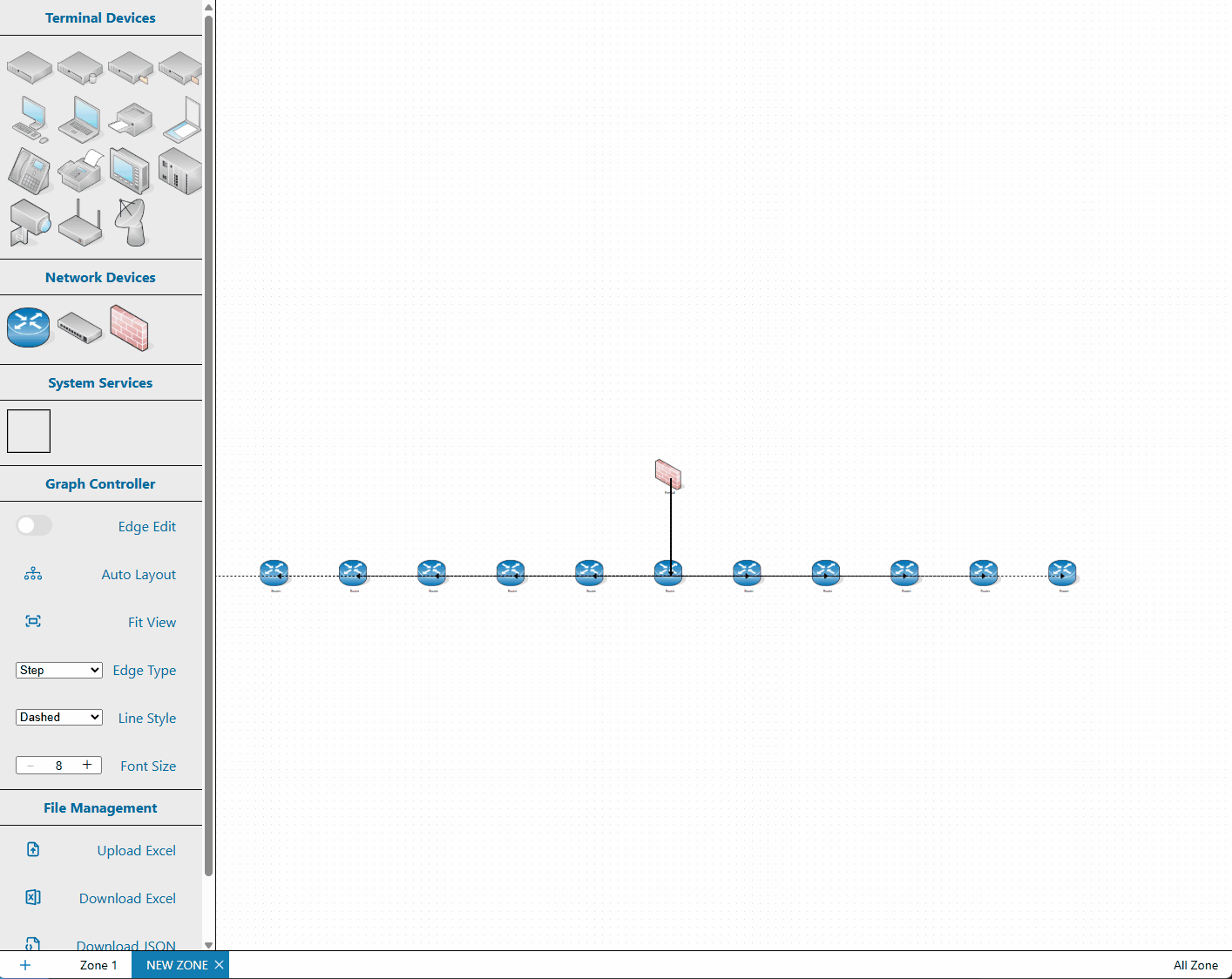
More shortcuts will be added in future updates.
We hope these features help you use Palito more quickly and efficiently!